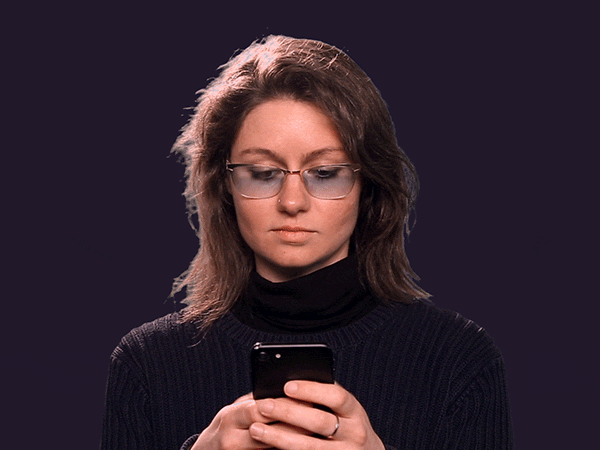Your Contact Info
What happens when you get a call and don't recognize the number? Off to voicemail it goes!
A lot of people I know, including myself, do this. When there is a number that I do not recognize calling, I send it to Voicemail.
If that number says potential spam, I definitely ignore it.
If that caller does not leave a voicemail, I just assume they were spam or some telemarketer.
Keep in mind that 2024 is an election year, so the outbound calls for donations, political slander, and such will be high. This is why it is even more important to have your contact info saved in your client's phone so you stand out from the random and spam callers.
But, before we get into it, take a look at your contact info on your phone. I have 2. One is the generic one that is defaulted for you as the owner of the phone. I created another one for my professional life. It has the company I worked for before my first name, so I know which is which. I also have different profile photos. In there, I have my cell, email, website info, etc. You can add a ton of info in there for your clients. You of course can do this or just have one, it's up to you. It's your business, run it how you like.
Three simple steps:
Make sure your contact info is up to date. Headshot, email, additional phone (such as an office number) website, etc. All that info can be in your contact.
Start to text your clients and share your contact info. You can send them a text something along the lines of “Good morning. This is Mike your health insurance agent. I just wanted to make sure you have all my current contact info. Please save this in your phone!” Then share your contact with them.
Now when you contact them, you show up as a contact and not a random number that gets ignored!
I don't know about Andriod, but in iPhone iOS 17, you can create a "poster" for yourself that has more customizable options. Check that out.
This is a great low-intrusive way to connect to your clients. Low intrusive as you are just sending an update. No pressure. No proverbial used car sales approach. Plus, in most cases, you can do this from your computer. If you are in the Apple ecosystem, you can message right from your laptop/computer. Google has some options for Andriod users, but that is the limit of my knowledge of them.
Now, start sending out your new contact info!